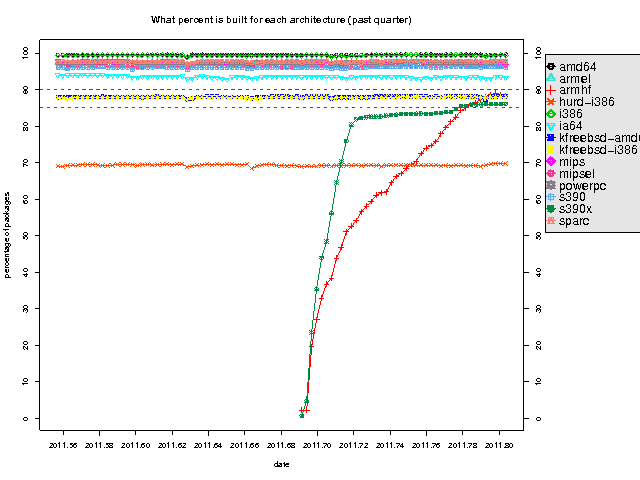About
About
Steve's blog,
The Words of the Sledge
steve@einval.com
Subscribe
Subscribe to the RSS feed.
Links
Friends
Monday, 09 January 2012
Armhf buildds and status in Debian
Current status
Back in September, I wrote about the machines that I set up to help bootstrap the new armhf port in Debian. Basing on Konstantinos' huge efforts in bringing up the new "architecture" in debian-ports, we started importing armhf into the main Debian archive on the 24th of November. Since then, those builders have been churning away night and day to build the huge collection of software that makes up the Debian archive. The current state can be seen on the armhf buildd status page, and there's a nice graph showing how quickly we've managed to run from 0 to over 90% of the archive here. (Click on the image for a larger version, or visit https://buildd.debian.org/stats/ for other versions. We overtook hurd-i386 quickly and are now ahead of the kfreebsd-* architectures.
We've recently brought 3 more similar build machines online (hildegard, howells and hummel), again sponsored by the nice folks at Linaro but now hosted at the York NeuroImaging Centre at the University of York. This gives us both more build horsepower to keep up with building more different bits of Debian (experimental, updates etc.) and more redundancy in case of problems.
We now have the vast majority of the archive built, and now a number of us are concentrating on fixing the remaining issues: language bootstraps and bugs. Also, on the 7th of January we were just added into testing, the next step on our path for inclusion as a Debian release architecture.
Setting up the machines
A lot of people have been asking me about the physical setup I showed in my last blog about these machines, so here's more details for those who are interested.
- 3U mini-rack
- Schroff model 24563-192 subrack (3U, 235mm deep), ordered from Farnell in the UK.
- Added some 24560-353 220mm guide rails (Farnell link).
Lovely kit, which fits together easily for a rigid enclosure.
- ATX PSU
- Ideally with lots of old-style Molex power connectors. I bought the cheapest one I could find from my supplier, and dismantled it. I cannibalised another old PSU and soldered on some extra Molex connectors.
- In theory, the 6 boards and disks I'm using here could use up to 15W each on the 5V rail (but in practice much less); any current PSU on the market should handle that easily.
- While I had the case open, I drilled holes and put some bolts through so I could mount it to the mini-rack.
- Finally, connect together pins 15 and 16 on the ATX power connector so that the PSU will come on without needing to be connected to a PC motherboard (details on wikipedia).
- Freescale iMX53 Quickstart boards
- These are the little 3-inch square dev boards I'm using. I bought them from Mouser here, but there are quite a few other companies selling them too. Apparently this exact part has just gone EOL, but there is a replacement that I would hope to work in its place.
- 2.5 inch SATA hard drives
- I just bought what looked reasonably priced from my local supplier, 320 GB on the first machines and 250 GB on the next three after the recent rise in disk prices.
- Cables and connectors
- 45cm right-angle SATA cable with one right-angled end like this
- Molex to twin SATA-power cable like this
- 2.1mm/5.0mm power plug like here (L48AY at Maplin)
The downside of the Quickstart board is that it doesn't include a SATA power connector on the board, just a SATA data connector. So, what I've done for my boards is modify Molex to SATA power splitters. This way I get a single power input for the board/drive combination as a whole.
- The Molex socket will connect to the Molex plug from the PSU
- The first SATA power connector goes to the laptop drive
- Cut off the second SATA connector
- Using the red and black (5V and ground) wires remaining, solder on a power plug to drive the board itself
- Perspex board
- I found a supplier near Cambridge for some perspex. Each machine has a base card measuring 220mm x 100mm, 2mm thick. I drilled holes and mounted each board with a drive and its cables as shown here.
Mount the 6 boards into the mini-rack, connect up the Molex power connectors to each board, attach ethernet cables and turn it all on! Each board comes with a micro-SD card containing uboot and an Ubuntu installation. I've configured uboot to boot off the hard drive directly, but leaving configuration available to use the Ubuntu on the micro-SD as a simple rescue system should the need arise.
The Quickstart boards are not ideal physically for two reasons: the lack of SATA power, plus you need to push a power button on each board to boot it - they don't boot automatically the moment power is applied. However, they're quite inexpensive little machines and have done a great job of building the Debian archive so far! The ideal machines for us would also include more RAM at this point. CPU on these is adequate, but the larger C++ packages (yay webkit!) use a huge amount of memory at link time. Linking in swap is not the best thing, performance-wise... :-(
UPDATE 2012-01-12: Ian tells me that the newer Quickstart-R boards apparently have a different power controller; these now boot up straight away without needing you to push a button. That sounds useful.
17:11 :: # :: /debian/arm :: 0 comments
Comments
Your Comment